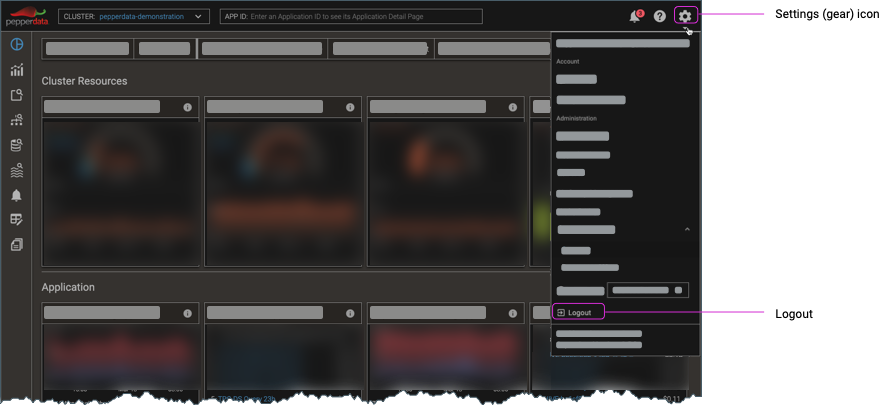Logging In to the Dashboard
To log in to the Pepperdata dashboard, you need an internet connection, a Pepperdata account, and the URL (https://dashboard.pepperdata.com/).
Procedure
-
Open a supported browser and enter the Pepperdata dashboard URL in the browser’s address bar:
-
Log in by any of the following methods:
-
Enter the email address that you used when you created your Pepperdata account, click Next, enter your password, and click Sign In.
-
(If your company uses Google Apps) Click Sign in with Google.
The Pepperdata dashboard home page appears.
After one week of inactivity, the dashboard automatically logs you out, and you must log in again to continue.
-
-
To log out, in the navigation bar, click the settings (gear) icon () and select Logout.